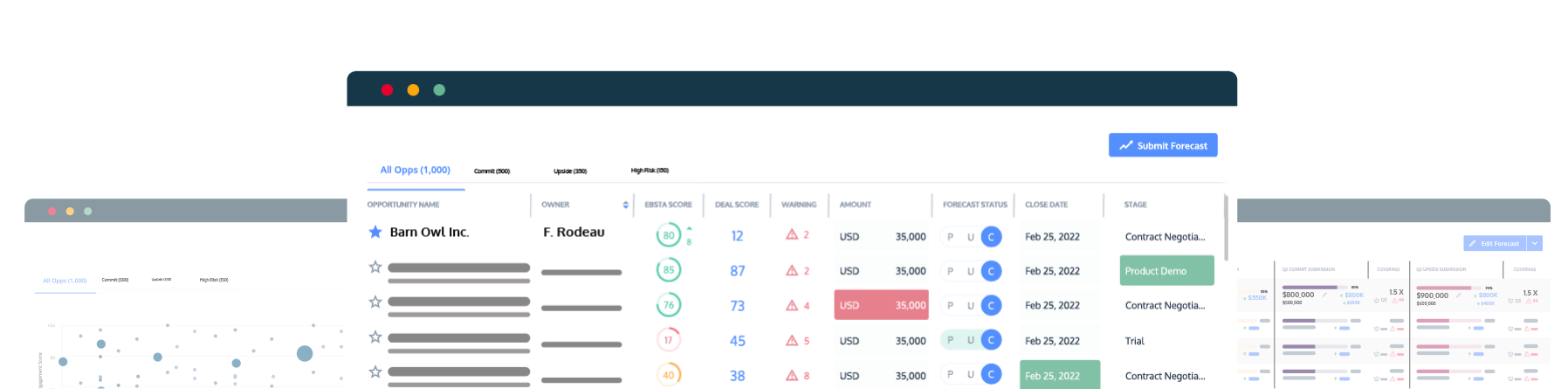How to spot opportunities to improve AE quota attainment
Here's how:
1. Begin by identifying where things could have gone better in the previous quarter
Start from a fresh perspective. At the highest level in the pipeline tracker, we can filter by the previous quarter (and by team/product if you want to get specific) and see how the quarter unfolded.
These are the kind of questions to ask yourself:
- How well did we pace?
- Did we hit our targets?
- Did we have enough pipeline?
- How did the forecast progress?
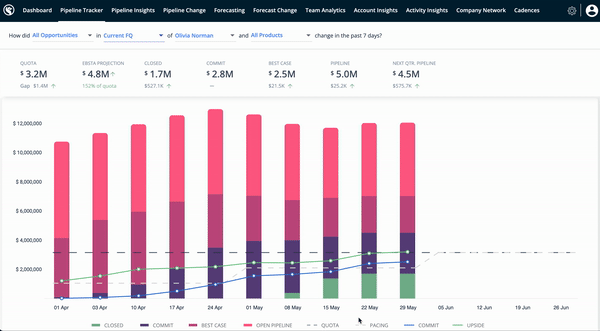
The answer to these will begin to reveal the overarching areas to improve:
- Was there enough pipeline coverage?
- Where did we start to lose momentum with our pacing?
- Did we have a good distribution of commit and best-case deals through the quarter?
This context on the quarter will become valuable as your inspection progresses.
2. Inspect individual reps to find opportunities for coaching
We want to start digging deeper at an individual rep or team level.
With the same filters set as stage one, we can then begin to scrutinize our findings from step one further.
For example, as the quarter progressed, our pacing lost momentum and fell short of quota by the end.
We come to the forecast view to review each rep’s progression toward quota and how they forecast across the quarter. Here we want to understand the following:
- Who was struggling to close?
- Whose forecast was accurate, and whose was not?
- Who lacks enough pipeline coverage?
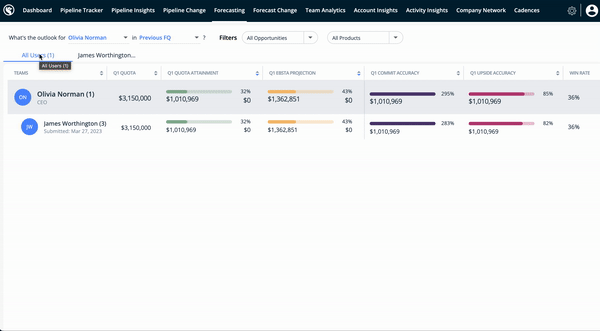
By now, we will have a clearer picture of who can improve – the next step we want to understand is where they can improve.
3. Find opportunities for reps to improve deal velocity
Depending on the root cause, there are two different ways in which you can take your inspection a step further.
If an AE struggled to close, we could leverage Pipeline Change to review how their previous quarter unfolded.
At this stage, we can look at this view in a few different ways.
- For opportunities that have slipped – see the deals that trended downwards
- For opportunities that were lost (and perhaps were held onto too long) – see their closed lost deals
- For opportunities still progressing – see the deals that have stalled.
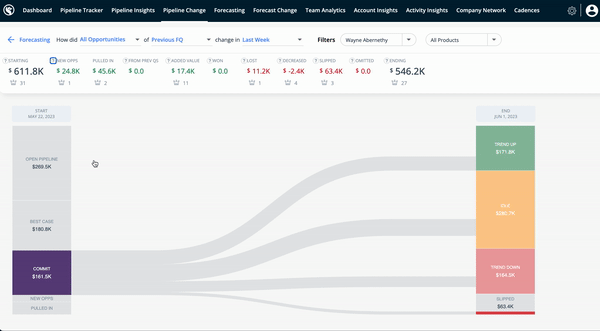
Alternatively, you may want to dig deeper into how some high-performing reps can improve further.
We can see this with the Team Analytics view. With your filters setup, we can see a breakdown of rep performance at a KPI level.
For instance, we can now see what reps had the strongest win rates and the shortest sales cycles.
What we are looking for here is to spot where the opportunities to improve are:
- Are some reps closing more than others?
- Are some reps closing lots of deals but taking significantly longer to close than others?
- Are some reps progressing quickly with deals but struggling to close them?
- How does a rep’s performance compare to previous quarters? Are they continuing to improve?
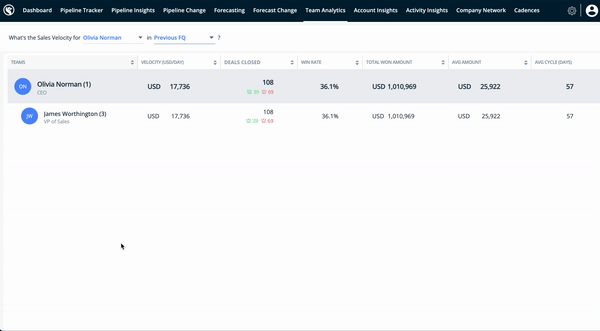
Whichever route you take, they lead to the same question; how can they improve?
4. A deep investigation into specific areas for improvement
By now, you will know what areas you want to improve, who can improve, and why you want that improvement.
To understand how they can improve, we can see this through Pipeline Insights.
First, we set up our filters to see the opportunities of those teams/individuals/products we want to improve.
We may even use Smart Insights to get more granular (if, for example, you want to see deals that trended downwards).
Then we can review each opportunity to understand how they can improve:
- Did they have enough relationships?
- Were they engaging the right stakeholders?
- Was their activity effective?
- Did they complete their deal qualification criteria?
- Was the next step regularly updated?
- Did the next step align with the deal qualification criteria?
- Did the opportunity get stuck in stage?
- Was there recent activity?
- How was their communication?
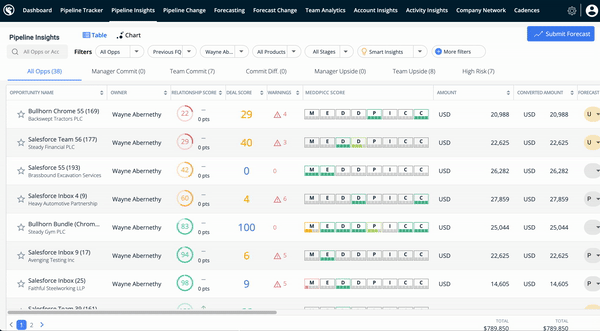
===
Following this workflow, sales teams use Ebsta to identify opportunities for improvement and then focus on specific examples of where they can improve.