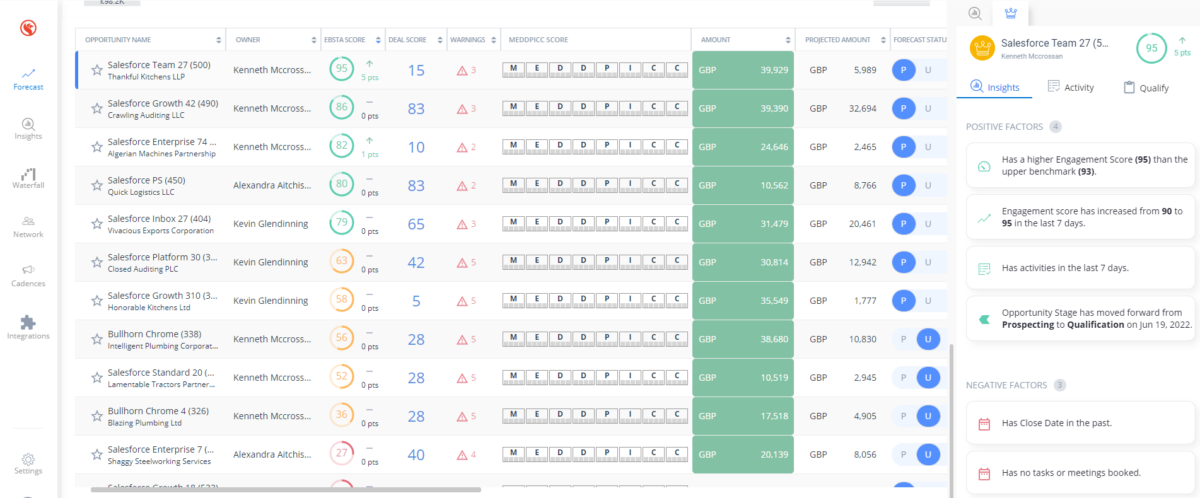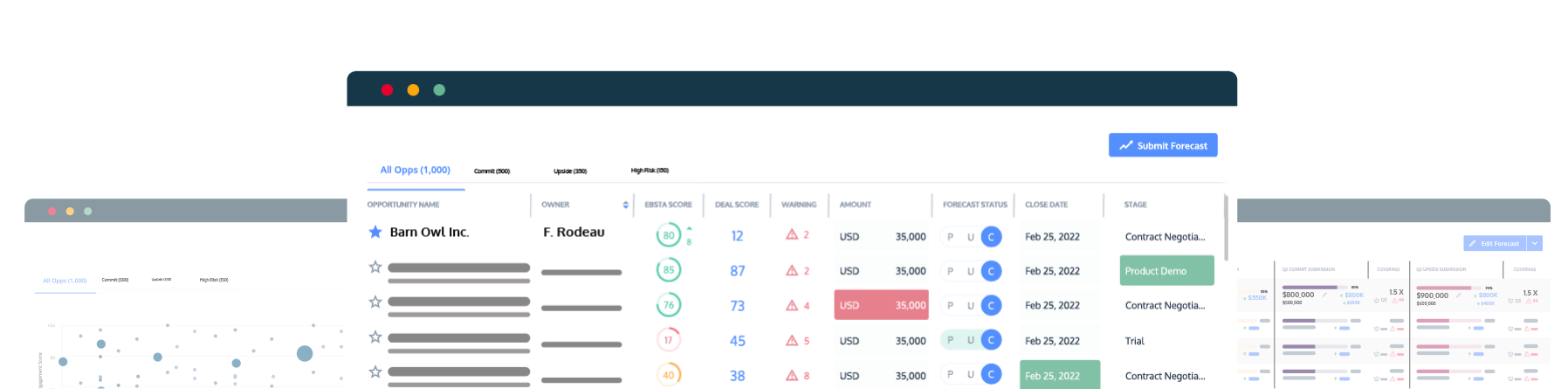Fail to prepare for your next quarter, prepare to fail.
Here's how:
1. Review the status of next quarter’s pipeline health
First thing is to set the Forecast Insights to filter your user/team name and the Next FQ to get a breakdown of pipeline.
Scroll down to the Opportunity Flowchart and select which deal stage/category you would like to explore, for example best case opportunities.
Now you can scroll down to the Opportunity Table. Review each opportunity and make sure the Stage, Amount, Close Date and Next Step are all updated by clicking on the pencil icon. All changes will be automatically updated in your CRM too.
We recommend you repeat this process daily to keep on top of your opportunities.

2. Inspect individual deals and review qualification
Once you have applied your filters scroll down to the Opportunity Flowchart. The commit section of the flowchart will automatically be displayed, to view other categories simply select them.
Once you have the category you want to inspect selected – scroll down to the Opportunity Table below to inspect individual deals.
In order to get a deeper understanding of these opportunities use Ebsta’s Deal Qualification Guide.