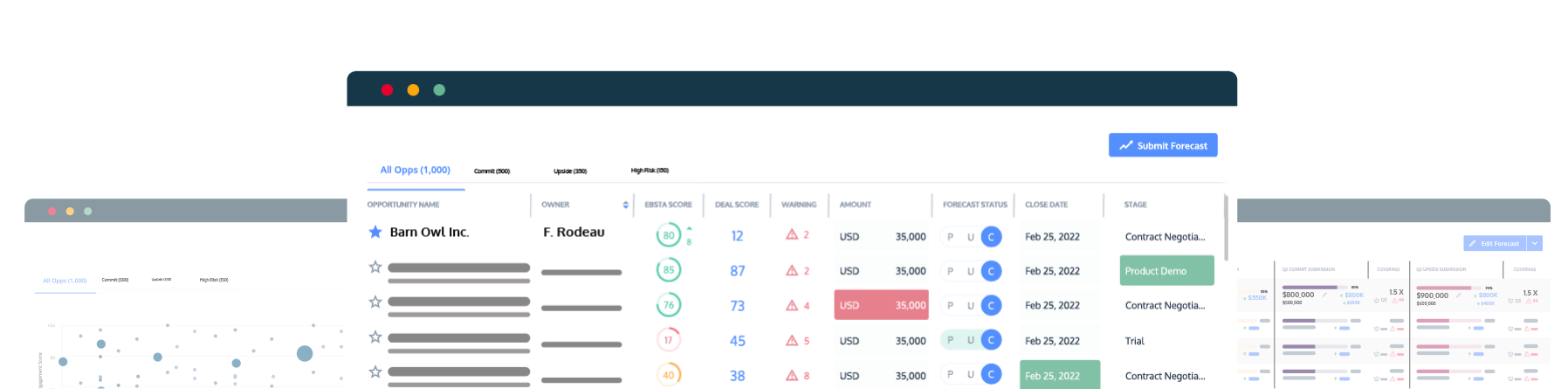
How to use MEDDPICC® to help you close more deals
Here's how:
1. Where can I find the Deal Qualification Guide?
Go to the Forecast page and scroll down to an opportunity that you want to qualify in the Opportunity Table. After you have selected an opportunity the Opportunity Sidebar will be populated on the right. Select the Qualify tab to explore the Deal Qualification Guide.
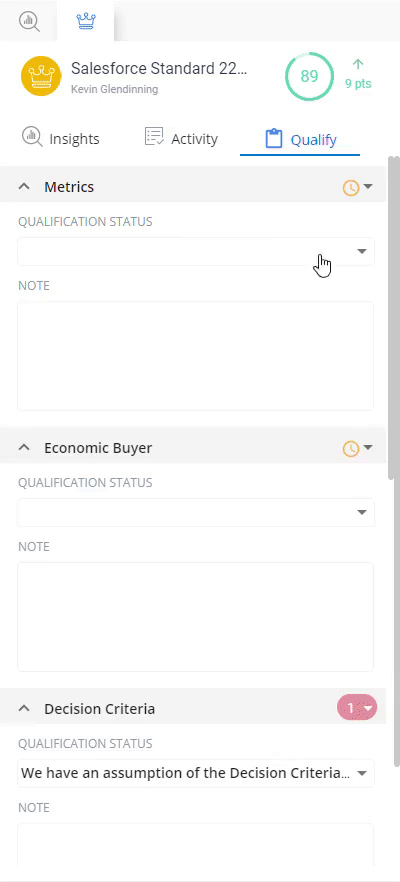
2. The 8 criteria of MEDDPICC®
Now you will be able to score and fill in the details for the 8 criteria of MEDDPICC®. These are:
- Metrics
- Economic Buyer
- Decision Criteria
- Decision Process
- Paper Process
- Implicate the Pain
- Champion
- Competitor
Unsure what any of these mean? We have a handy checklist to make sure you are asking the right questions and getting the right answers.
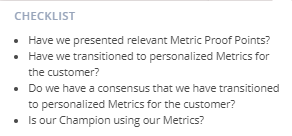
3. MEDDPICC® Scoring
We have best in class descriptions of the four categories that are color coded so that you can be confident in your score.
Red = Score from 1-3
Orange = Score from 4-6
Light green = Score from 7-8
Dark green = Score from 9-10
Fill these in for the 8 criteria and add any supporting notes you feel necessary.
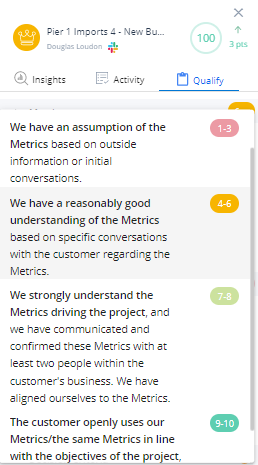
4. MEDDPICC® in the Opportunity Table
Now when you review your Opportunity Table, you will be able to see the MEDDPICC® bar filled in according to your qualification.
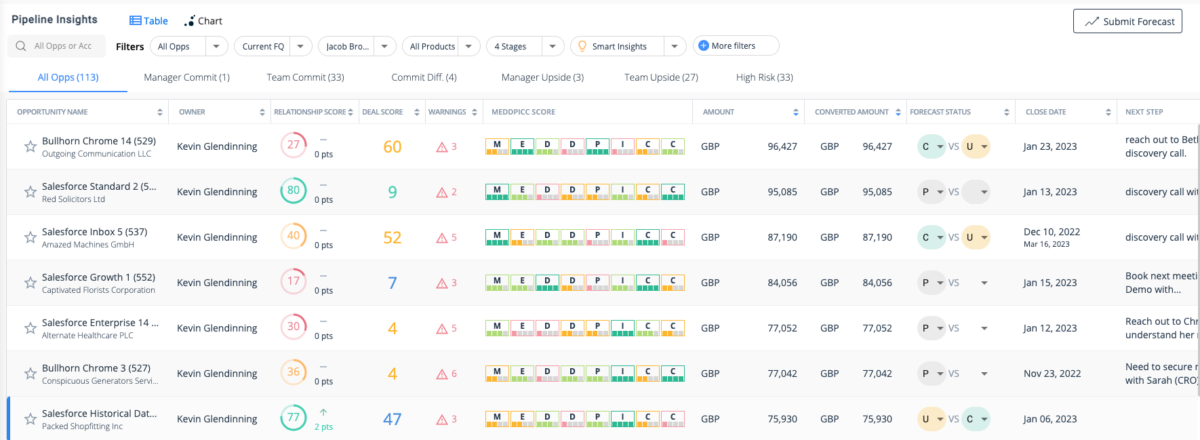
Want to learn more about implementing MEDDPICC®? You need to read this.
MEDDPICC® is a registered trademark of Darius Lahoutifard, exclusively licensed by MEDDIC Academy, and is being used with permission.