Table of Contents
Share this article
Learn from the brightest minds how to predictably and efficiently grow revenue.
Related Content
Bringing Revenue Intelligence to Salesforce
Have you ever tried to build furniture without the instructions? You can follow your gut and may end up with a completed project – but there will always be a few screws left over. Your sales team can feel like that too. Their CRM may show them the parts – but without the data and…
See how forecast submissions have changed with Ebsta Waterfall
Waterfall Chart shows how your team's commit and upside forecasts have changed, and more importantly - understand which opportunities drove this change.
The Ultimate Forecast Submission Tool for Managers
New view for managers to review their teams pipeline, inspect their opportunities and change the forecast status.
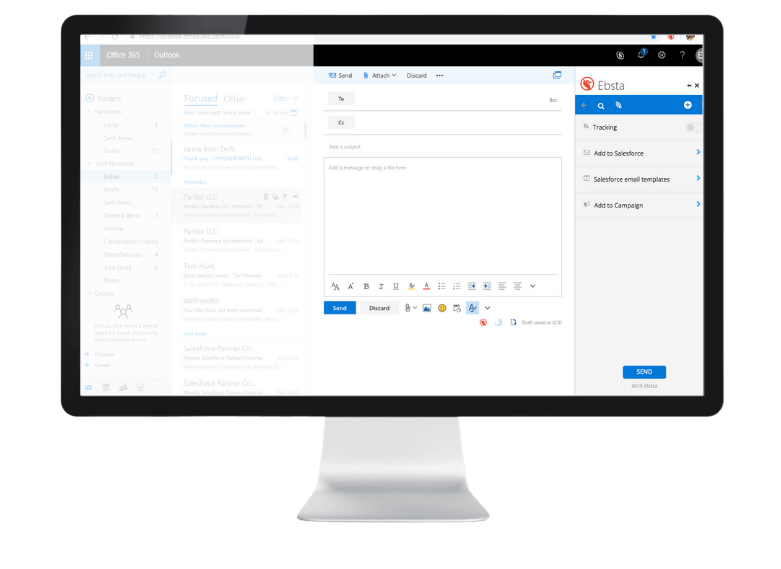
Ebsta Launch Outlook Integration for Salesforce
Today, we’re excited to announce our latest product – Ebsta Inbox for Outlook 🙌
Bringing the most popular features from our #1-rated Gmail tool, it provides sales reps with everything they need to boost productivity and sell smarter, directly from Outlook.
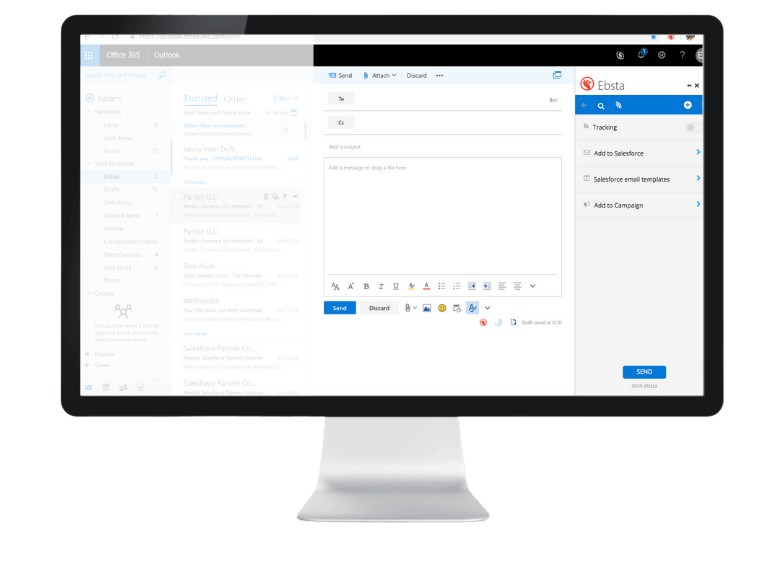
Find out what’s included below 👇
Table of Contents
What are the highlights?
- Effortlessly integrate Outlook and Salesforce
- Automatically sync emails and calendars to Salesforce
- Track email opens and clicks with real-time notifications
- Personalize your outreach with cadences
- Access Salesforce templates directly from Outlook
- Get started with a 14-day free trial
How do I get started?
👉Follow the instructions in this article to install Ebsta Inbox for Outlook and get started with a 14-day free trial in less than 1 minute.
🎓Find helpful hints and tips on our Knowledge Base.
The Power of Salesforce in Outlook
Sales reps spend their lives in Outlook, sending emails and scheduling meetings.
But all the key prospect and customer information is held in Salesforce.
Reps are then left to go back-and-forth between Outlook and Salesforce, Outlook and Salesforce to cross-reference records, edit and update information and log activities.
But it takes too long and rarely happens.
We’ve created our Outlook plugin so reps can work directly from their Inbox and quickly access related Salesforce information, including Leads, Contacts and Opportunities.
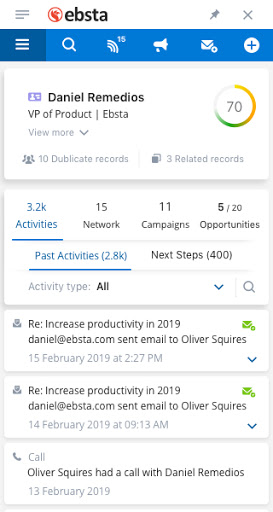
Automatically Sync Emails & Calendar Events to Salesforce
Ebsta saves the busy-work of manually recording activities by providing administrators and reps the ability to automatically sync 100% of emails and events between Outlook and Salesforce.
It takes less than 1 minute to set-up and provides the flexibility to configure how it matches to Salesforce records – whether it be by Contacts, Leads, Accounts and Opportunities or specific search terms of custom objects.
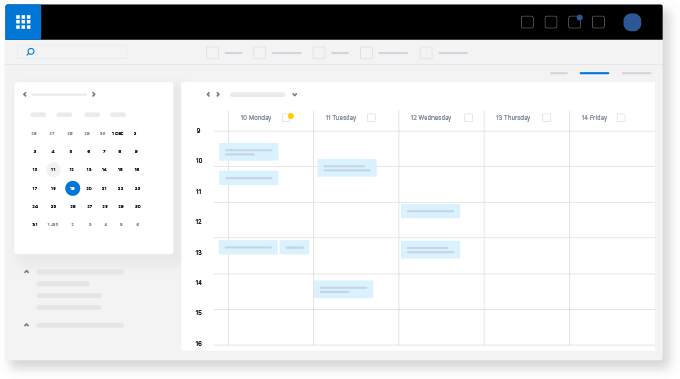
Track Email Opens & Clicks with Real-Time Notifications
Every wondered what happens after you click “Send”? 🤔
Ebsta tracks every email and shows reps when emails are opened, where they’re opened, and how many times they’ve been opened.
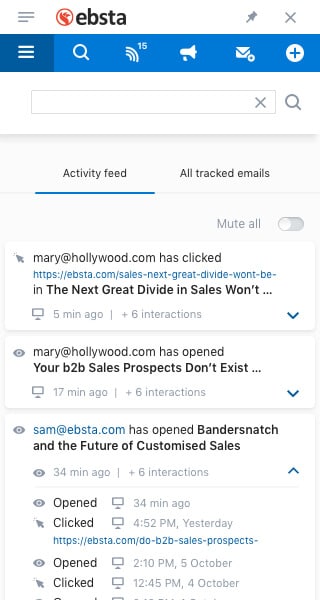
Sending out a proposal or some additional information? Ebsta will also track when links have been clicked to help prioritise follow-ups.
Ebsta’s analyzes open rates, click rates and reply rates to ensure reps are quickly able to identify the best performing content so that they’re sending the most effective emails to their prospects and customers 📈
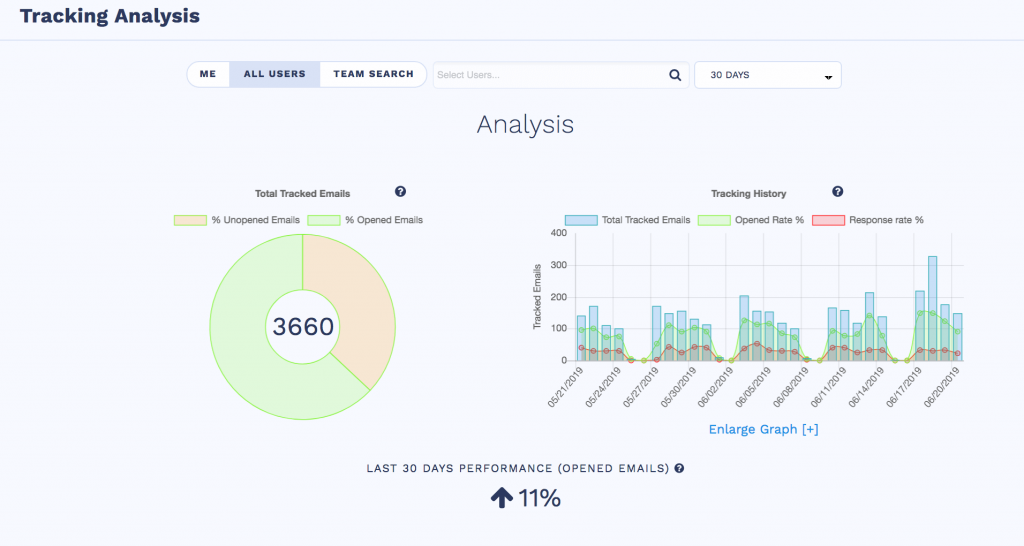
Nurture Relationships with Personalized Cadences
Build cadences, including emails, calls and Salesforce tasks, to automatically reach out to more prospects and customers and never miss a follow-up ⚡
Every email is automatically sent and calls and tasks are recorded in Salesforce as tasks against related records.
Measure, identify and improve the success of your cadences with reporting on open rates, click rates and reply rates.
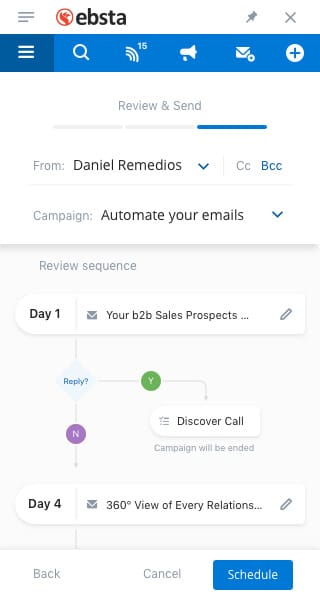
Access Salesforce Templates in Outlook
No more copying and pasting.
Quickly import Salesforce templates directly into Outlook with every field merging directly from related Salesforce records.
Better still, reps can see the best performing Salesforce templates with visibility of open, click and reply rates.
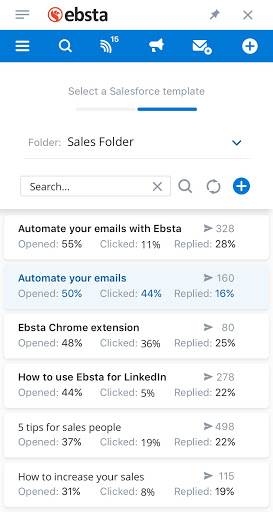
How do you get started?
Ebsta are offering a 14-day free trial.
Simply follow the instructions in this article to get everything up and running in less than 1 minute.
Please note, Ebsta supports Outlook Desktop client (Windows) or Outlook Online (Office 365).
We’ve loaded up our Knowledge Base with helpful hints and tips too.


