Share this article
Learn from the brightest minds how to predictably and efficiently grow revenue.
Related Content
Bringing Revenue Intelligence to Salesforce
Have you ever tried to build furniture without the instructions? You can follow your gut and may end up with a completed project – but there will always be a few screws left over. Your sales team can feel like that too. Their CRM may show them the parts – but without the data and…
See how forecast submissions have changed with Ebsta Waterfall
Waterfall Chart shows how your team's commit and upside forecasts have changed, and more importantly - understand which opportunities drove this change.
The Ultimate Forecast Submission Tool for Managers
New view for managers to review their teams pipeline, inspect their opportunities and change the forecast status.

Ebsta announces Meeting Scheduler for Outlook
It’s no secret that we’re proud of our Gmail Meeting Scheduler feature. It allows you to effortlessly schedule meetings, make your calendar available to customers in real-time, and it supports time zones!
To kick off 2020, we’re excited to announce that Meeting Scheduler is now available for Outlook.
How to get started and who gets it?
If you’re currently subscribed to the Inbox product, and connected to an Outlook Mailbox please follow these steps to set-up Meeting Scheduler.
*Please note that Meeting Scheduler needs to be manually enabled before the feature is displayed in the Ebsta side-panel.
What does this look like?
• Users will now be able to find the Meeting Scheduler feature sitting in the Ebsta side-panel when composing an email.
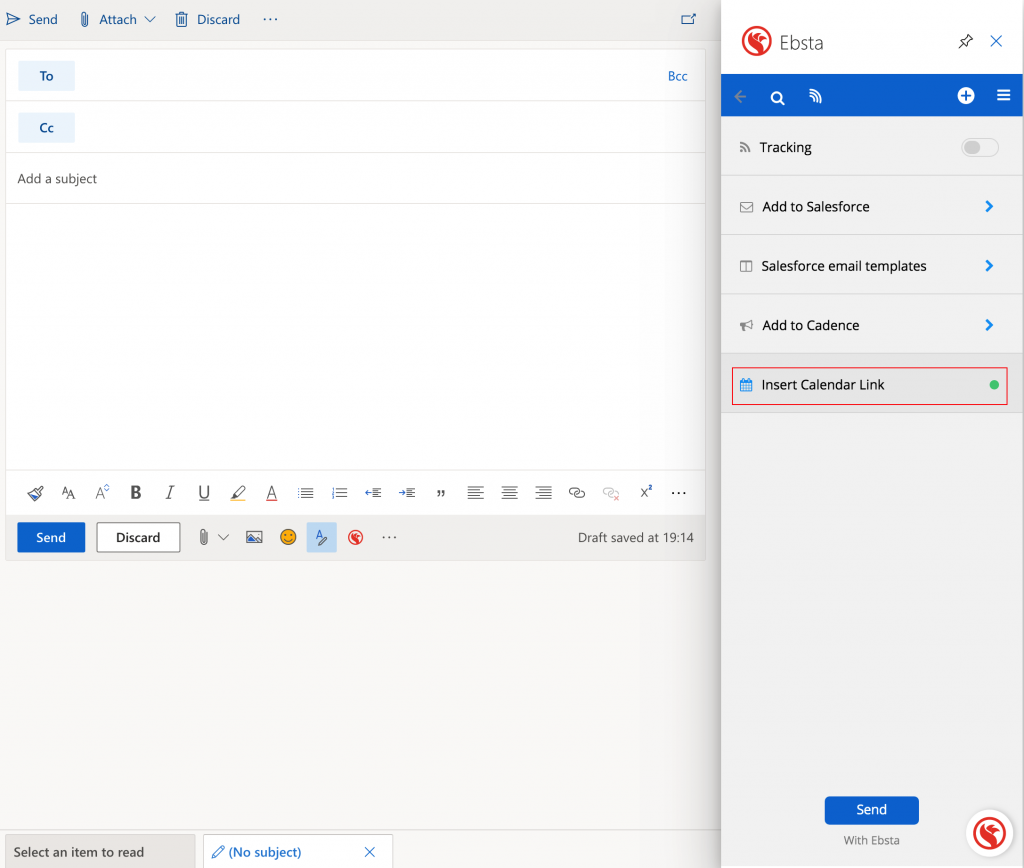
For more information on Ebsta’s Meeting Scheduler feature, feel free to browse through our Knowledge Base that we have put together.
As always, we’d love your feedback, so share your thoughts with us and follow us on social media for the latest product news, videos, blogs and more!


