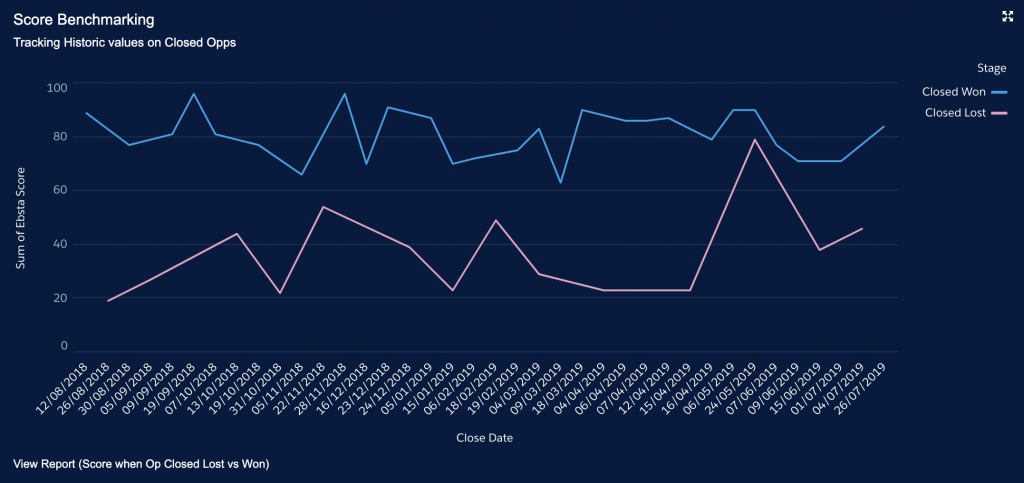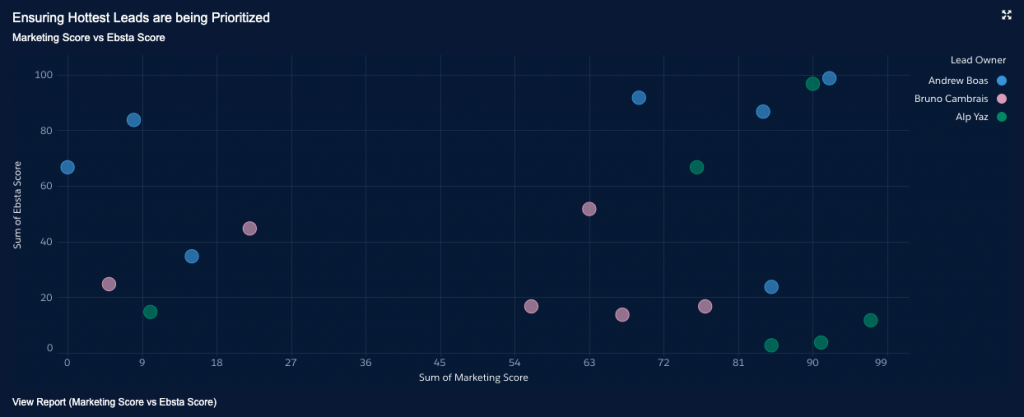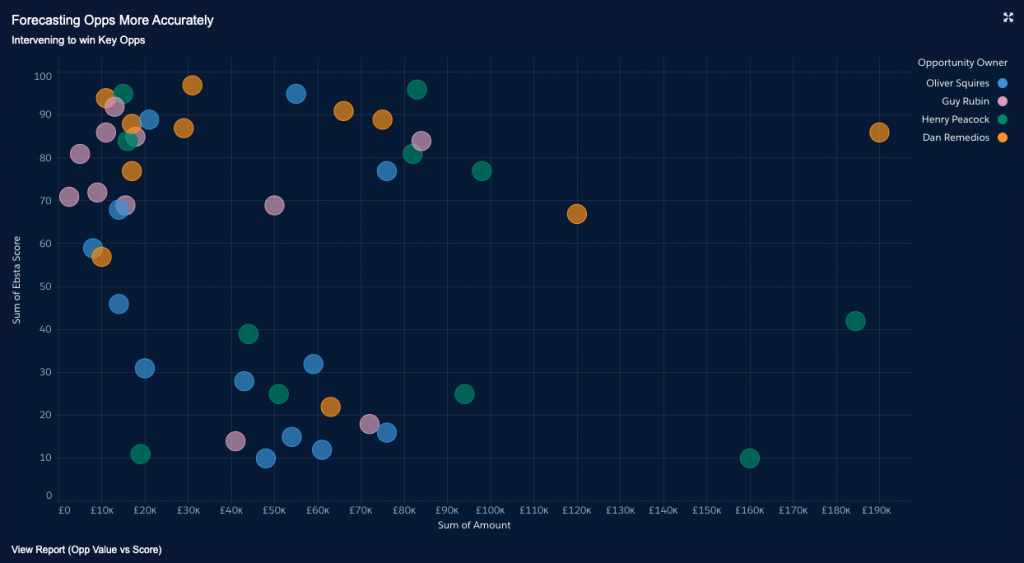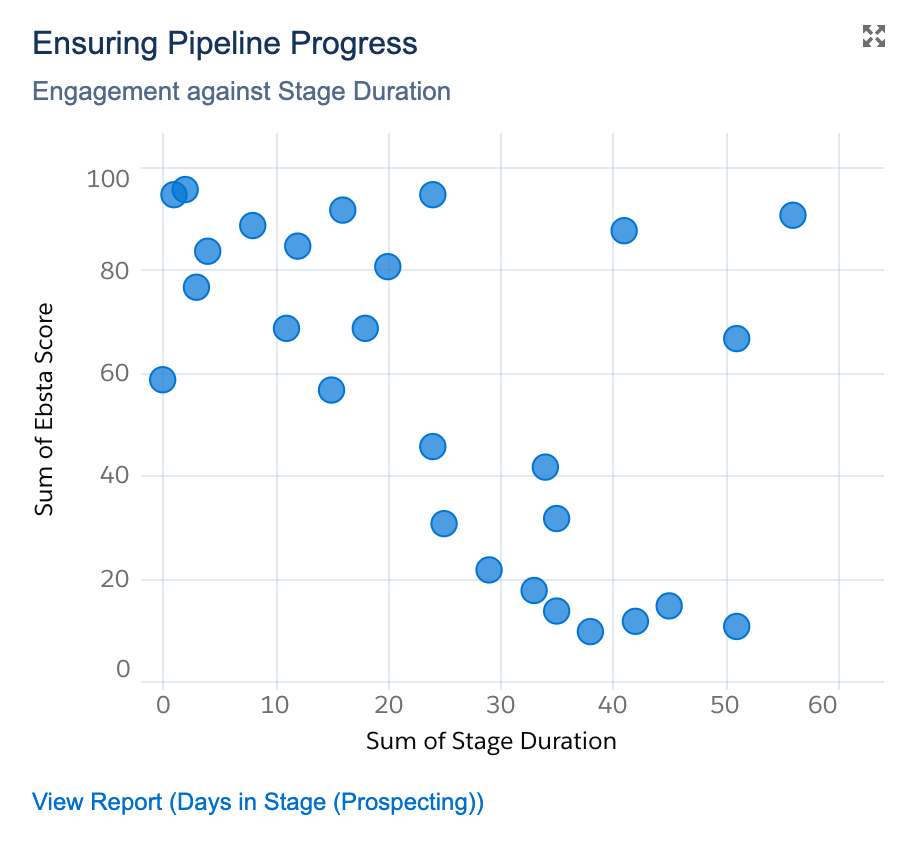Table of Contents
Share this article
Learn from the brightest minds how to predictably and efficiently grow revenue.
Related Content
5 Ways to Use the Ebsta Integration With HubSpot to Improve Sales Performance
How to improve adoption of HubSpot with Ebsta
B2B Sales Benchmarks: 2023 H1 Update
The latest update from the 2023 B2B Sales Benchmarks analysis of over $37bn in pipeline.
How to improve AE quota attainment (according to data)
23% of reps are contributing 83% of revenue. Here's how to solve it (with data)
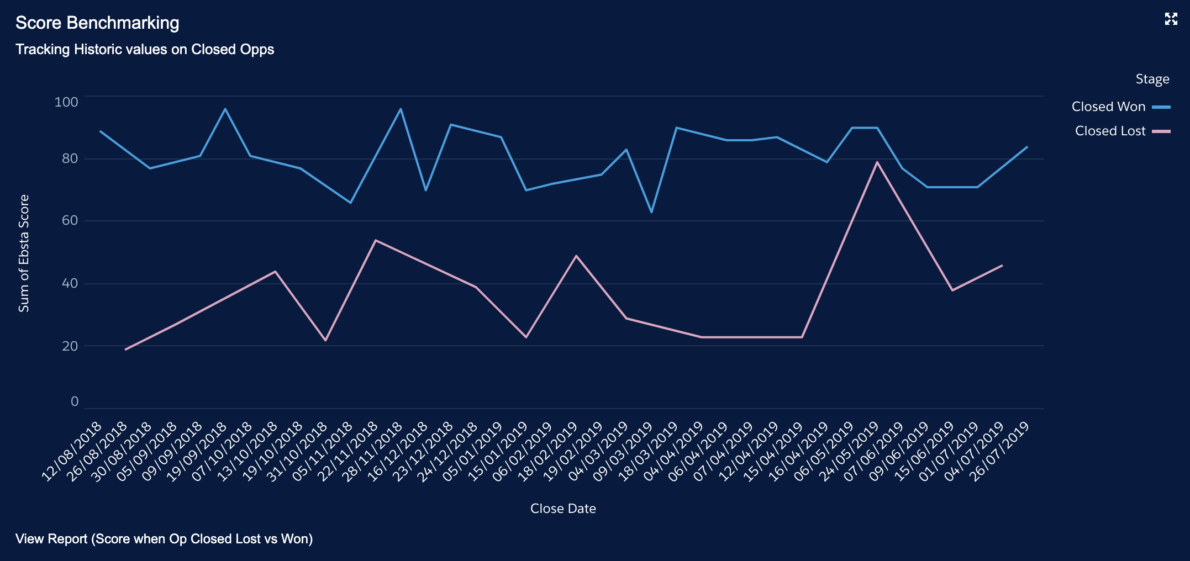
6 Powerful Ebsta Sales Reports Every Sales Leader Needs
As a modern Sales Leader, you are often inundated by data.
You know the information you have in Salesforce is important, but you’re not sure where you should focus your time.
Here at Ebsta, we believe in having accurate insight into exactly what’s going on with your customers and prospects. That’s why we’ve developed the Ebtsa Score – a reporting tool that helps users identify engagement throughout the Sales Cycle.
To help clear things up, we put together a list of 6 Sales Reports we recommend every Sales Leader should have:
- Ebsta Score Benchmarking
- Conversion Rate vs Engagement
- Lead Prioritization
- Pipeline Optimization
- Pipeline Progression
- Account-Based Selling
1. Ebsta Score benchmarking
What it is: This report shows you what your engagement looks like when you closed won and closed lost previous deals (going back to a year). This will help you benchmark current opportunities in the pipeline.
Why it matters: This report is a great tool to help you unlock the power of the Ebsta Score. It will help you to understand what good and poor engagement looks like. This report will show you if you’re heavily engaging with or ignoring a client. For example, if the Ebsta Score is close to 80 then it’s fair to say that you’re likely to win the deal.
How to use it: View this report when you initially set-up Ebsta Reporting, but then quarterly, to see how things are changing.
2. Conversion Rate vs Engagement
What it is: This report gives you insight into the impact engagement has with conversion rates.
Why it matters: Trying to understand how engagement impacts conversion rates is obviously critical.
How to use it: This depends on your sales cycle. Perhaps once a month makes sense, or you could choose to view this quarterly.
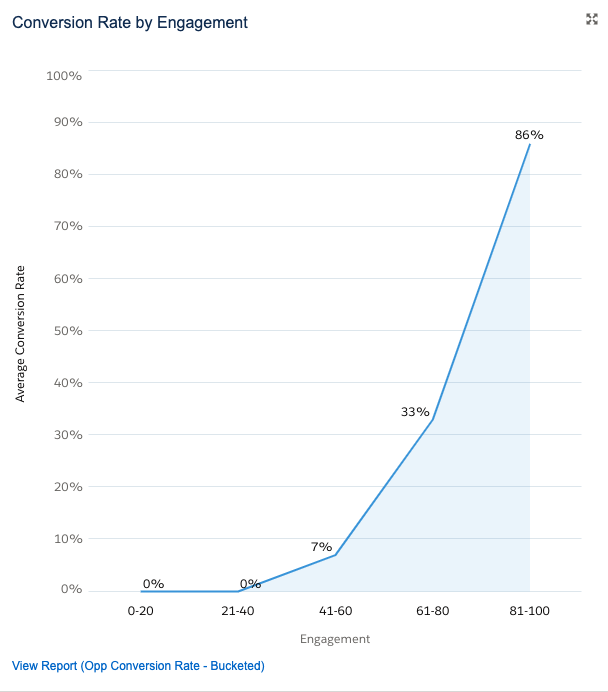
3. Lead Prioritization
What it is: As opposed to most Sales reports that tells you what has already happened, the lead prioritization report tells you what’s happening right now between the Marketing and Sales Team. The report displays all current leads brought in by the Marketing Team and ensuring the Sales Teams are following up with each lead.
Why it matters: The lead prioritization report gives you insight into whether your team is correctly prioritizing leads, and whether your Marketing Score is correctly identifying your hottest leads. It also helps you to view whether your team is performing the right activities to be on pace to hit sales goals, allowing you to course-correct when pacing falls off.
How to use: Monitor this report on a weekly basis, so that you can ensure leads are being correctly picked up.
Tool Tip: This report is best used when it’s split by each Sales Rep.
4. Pipeline Optimization
What it is: Comparison of deal value versus engagement, to ensure you are focusing on our most valuable deals. Also, it allows you to see deals with such low engagement that should be filtered out of your forecasting.
Why it matters: Smaller customers and deals can easily eat up Sales time and resources, when you want to be focusing that on more substantial deals. Here you can understand dead deals that the team are wasting their time on, while getting them to spend their time more profitably on bigger deals.
How to use it: Check weekly, as part of 1-1’s for coaching, and monthly for your forecasting.
5. Pipeline Progression
What it is: Once an opportunity is opened, this report will show how quickly it moves through the different stages of the sales process.
Why it matters: It’s important to know which stage slows opportunities (or stops them entirely). This shows you which part of the sales process deserves your attention — maybe to revisit qualifications up to that stage and provide some coaching around the stage to reps.
How to use it: Check this report once a week to monitor the pain points in your sales process.
6. Account-Based Selling
What it is: This report documents engagement with all the different contact roles in a deal.
Why it matters: The Account Based Selling Report helps you to ensure that your team is engaging with the right stakeholders. It is easy for salespeople to get excited that someone is listening and is working with them, but this person holds limited power to make the actual decision. Your Rep could spend their time seeking further insights into who’s the correct person they should be talking to.
How to use it: Check this report weekly to help isolate the questions you want your Reps to ask.
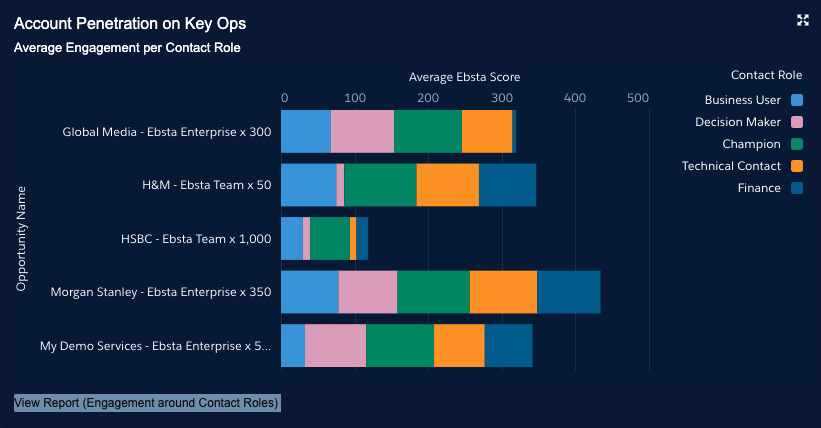
Table of Contents
Conclusion
If you only have a few reports that you look at regularly, these should be it!
You can be confident that you are fully aware of your team’s performance and how your pipeline is shaping up. You can see who is likely to meet their targets – or not.
The insight these reports provide should help you make the right decisions and take the right actions. Build upon them and you should be able to dramatically grow your business.
Please get in touch with your dedicated Customer Success Manager if you’re an existing Ebsta user and would like to learn more about our Reporting functionality. Alternatively, if you’re interested in finding out more, please request a demo to get a walkthrough of Ebsta Team.